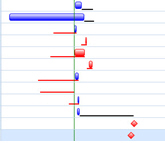Top Bar Date Tab on the SmartGantt Configuration Dialog Box
This tab includes date mode options and progress and float options for the top SmartGantt bar.
Dates
| Field | Description |
|---|---|
| Scheduled Dates | Current dates for the activities as defined in the schedule. |
| Early Dates | Earliest possible date that the activity can start. |
| Late Dates | Latest possible date that the activity can start. |
| Baseline Dates | Dates defined by the project baseline. |
| Original Dates | Dates as defined in the schedule prior to any modifications such as acceleration. |
| Px Dates | Probabilistic or risk-adjusted dates identified during a project risk analysis. |
Progress & Float
| Field | Description |
|---|---|
| Display Progress Bar | Select this option to show progress of each activity. A dark line will be added to the activity bar to display activity progress. For example, an activity with 50% completion looks like this:
|
| Display Float Bar | Select this option to display the amount of float on each activity. A black line is added below the activity to indicate positive float. A red line below the activity shows negative float.
|
Parent Topic: SmartGantt Configuration Dialog Box