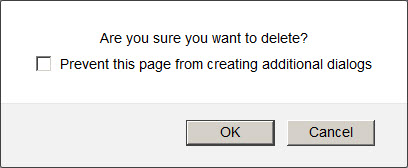
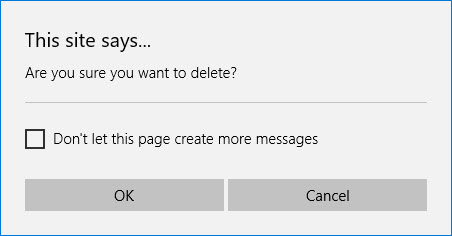
When you delete a record in one of Shop Floor Time’s forms, a confirmation dialog will appear asking if you are sure you want to delete.
Some web browsers will also display a check box option to prevent the page from creating additional dialogs or messages.
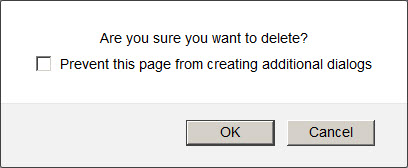
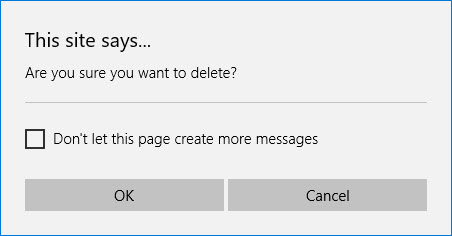
This check box is not available in all web browsers.
If you check this box, you will not be able to delete a record in Shop Floor Time again until you restart your web browser. The next time you try to delete a record, the message Delete confirmation dialogs have been disabled. Please restart your browser will appear.
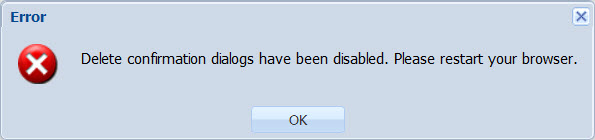
You must restart the web browser in order to delete records again.