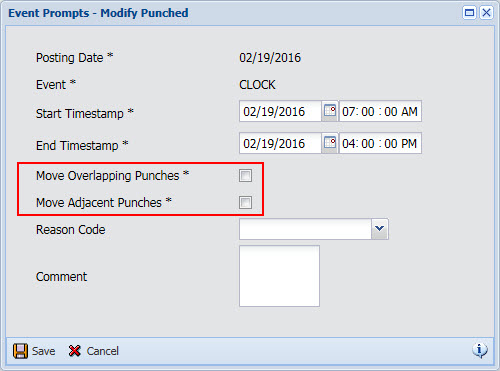
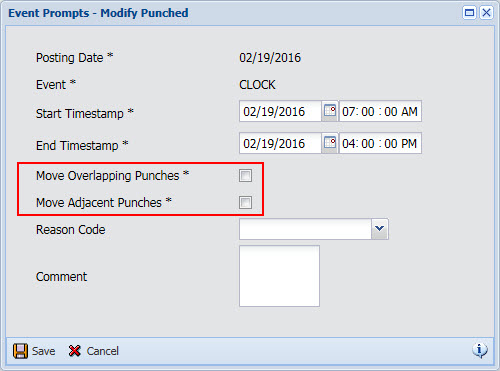
The Move Overlapping Punches and Move Adjacent Punches checkboxes are used when adjusting punched transactions in the Daily tab of the timecard (the Self Service Time Card, Supervisor Review timecards, and Labor Review).
If Move Overlapping Punches is checked and the adjusted punch overlaps other transactions, the system will automatically adjust the overlapped punches to be at the same time as the new punch.
If Move Overlapping Punches is not checked, and the new punch overlaps other punches, the adjustment will fail.
Example: Employee Clocks In at 7 AM and starts Labor at 7:30 AM. Supervisor adjusts the Clock In to 8 AM. The Labor start now overlaps the Clock In. If Move Overlapping Punches is checked, the Labor start will automatically adjust to 8 AM as well.
When adjusting a Clock In or Clock Out, if Move Overlapping Punches is not checked and if the new timestamp overlaps any transaction that is not Automatic, the adjustment will fail.
If Move Adjacent Punches is checked and there are punch transactions with the same timestamp as the original value of the adjusted punch, the adjacent punches are moved to the same time as the new punch times. Move Adjacent Punches can be used to prevent gaps between labors.
Example: Employee Clocks In at 7 AM and punches the following: Labor 1 starts at 7 AM and stops at 8 AM. Labor 2 starts at 8 AM. Supervisor adjusts the start of Labor 2 to 9 AM. If Move Adjacent Punches is checked, the stop of Labor 1 would also move to 9 AM. If Move Adjacent Punches is not checked, the stop of Labor 1 would not change and a gap event would post between the labors from 8 AM to 9 AM.