Navigate to the installation directory where the \app folder resides.
Locate config.xml.
Open config.xml with a text editor such as Notepad.
Locate </config> and type the following above it:
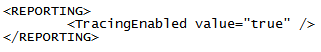
The file may now look similar to the below:
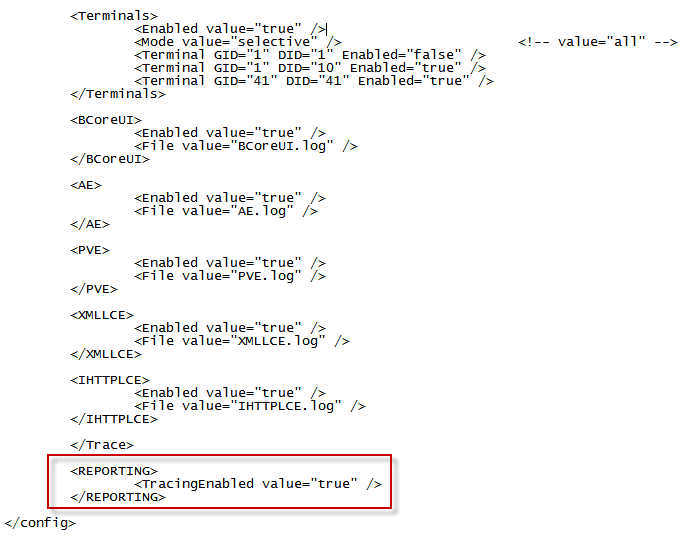
Save the file and restart the application server.
When an error occurs in reporting, an error log file will display in the \logs folder. The log file will have the following filename: ReportEngine_YYYY_MM_DD_HH_MM_SS.log.