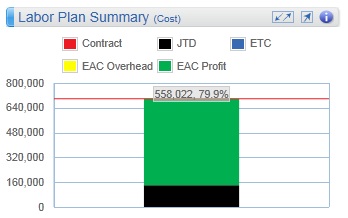Labor Plan Summary Chart on the Labor Planning Page
Use the Labor Plan Summary chart on the Labor Planning page to view the estimate-to-complete (ETC), job-to-date (JTD), and other amounts for the project, phase, or task that is selected in the Planning grid. This information is useful when you need to compare the ETC and JTD amounts with the contract amount at billing. Or, if you are planning at cost, you can view the estimate-to-complete (EAC) overhead for each project, phase, or task that is selected in the Planning grid against the contract amount to determine the potential profit.
Contents
As you select different elements on the Planning grid, amounts on the chart update to reflect the data shown on the grid. The chart also updates to display edits to the plan when edits are saved.
The amounts on this chart display at billing or cost, depending on the budget type (Billing, Cost, or Cost and Billing). After you specify the budget type, there are Billing and/or Cost options that display on the Planning page to indicate the type of amount that you are viewing. The chart's criteria, amounts, title, and heading color also reflect the selection. If both Billing and Cost options display, you can switch between them and the chart's information will update accordingly.
See the Switch Labor Amounts from Billing to Cost online help topic for more information.
If your firm uses Vision Multicurrency, the currency in use is indicated next to the Billing and Cost options. For example, Billing (USD) displays if you are viewing the plan at billing and in U.S. dollars. The Project Currency is always used when viewing projects and plans at cost. The currency used when viewing projects and plans at billing is determined by a Vision Configuration setting that your system administrator selects. See the Use Project and Billing Currencies online help topic for more information on currencies.
If a project is mapped on multiple Vision plans and the Include in utilization and project reports option is selected, the Baseline, Planned, and EAC lines are a combined total. The Estimated Earned line may also be a combined total if the percent complete formula is one of the following: (Planned - Estimate-to-Complete)/Planned or (Baseline - Estimate-to-Complete)/Baseline. Actual and contract lines are not combined.