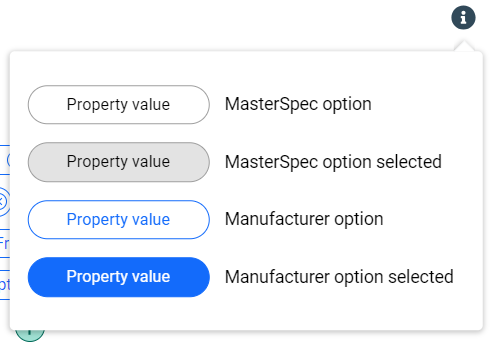Contents of the Manufacturer Options Window
As a Deltek administrator, use the contents of this window to view and manage the available product properties, both MasterSpec and manufacturer, for a product listing.
General Contents
In this window, the following items are available:
| Item | Description |
|---|---|
| Window Name | This displays the name of the window, which is Manufacturer Options. |
| X | Click this button to close this window. |
| Product Name | This displays the product's name. The product name is unique within a BPM company. |
| Family | This displays the family for which the product is applicable.
A family refers to a family element that A/E firms include in their project specifications. |
| Product Type | This displays the product type for which the product is applicable.
A product type refers to a product type element that A/E firms include in their project specifications. |
| Click this icon to view the legend for the available property options.
|
|
| MasterSpec + Options Tab | Click this tab to display the available MasterSpec properties for the product listing. This includes each property's options, which include both MasterSpec options and manufacturer options. |
| Manufacturer Options Tab | Click this tab to display the available manufacturer properties for the product listing. This includes each property's options, which include only manufacturer options. |
| Cancel | Click this button to close this window. |
| Apply | Click this button to save your added manufacturer options and manufacturer properties. |
MasterSpec + Options Tab
On the MasterSpec + Options tab, the following items are available:
| Item | Description |
|---|---|
| Header | This header organizes or groups related MasterSpec properties. This header is optional. |
| MasterSpec Properties | This lists the available MasterSpec properties for the product listing. These are baseline and default properties based on the product listing's MasterSpec product type. |
For each MasterSpec property, the following items are available.
| Item | Description | ||||||||||||
|---|---|---|---|---|---|---|---|---|---|---|---|---|---|
| Property Name/Key | This is the name of the property and the key that identifies the property throughout the platform. The property key is unique within a given product type. | ||||||||||||
| Property Options | For each
MasterSpec property, this lists the available property options. The available options display as pills. The following types of options are available:
For each option, the following selection statuses are available:
|
||||||||||||
| Add Button
|
Click this button to add a manufacturer option to a property. A new manufacturer option displays as a white pill with a blue outline. | ||||||||||||
| In-line Text | This text displays before and/or after the property options and provides context and description to the property. In-line text is optional. |
Manufacturer Options Tab
On the Manufacturer Options tab, the following items are available:
| Item | Description |
|---|---|
| Manufacturer Properties | This lists the available manufacturer properties for the product listing under their respective headers/groups. These are additional properties that are specific to a BPM company and its product listings. |
| + Add Basic | Click this button to add a basic manufacturer property. A basic property includes only the property key and the property options. |
| + Add In-Line | Click this button to add a manufacturer property that includes in-line text. |
Manufacturer Property Header (Display Mode)
For each manufacturer property header/group, the following options are available in display mode:
| Item | Description |
|---|---|
| Header | This indicates the title of the header, which organizes or groups related MasterSpec properties. This header is optional. |
| Manufacturer Properties | This lists the available manufacturer properties for the product listing under their respective headers/groups. |
| Grip Icon
|
Drag and drop this icon to move the property header and its manufacturer properties to your desired position. |
| Edit Button
|
Click this button to enable edit mode. This mode enables you to perform the following actions:
|
| Delete Button
|
Click this button to delete the manufacturer property header and its manufacturer properties. |
For each manufacturer property, the following items are available in display mode:
| Item | Description |
|---|---|
| Property Name/Key | This is the name of the property and the key that identifies the property throughout the platform. The property key is unique within a given product type. |
| Property Options | For each manufacturer property, this lists the available property options. Manufacturer options are automatically selected and display as blue pills.
You can perform the following actions on a manufacturer option:
|
| In-line Text | This text displays before and/or after the property options and provides context and description to the property. In-line text is optional. |
Manufacturer Property Header (Edit Mode)

For each manufacturer property header/group, the following options are available in edit mode:
| Item | Description |
|---|---|
| Header (Optional) | Enter the header for the property group. The header must be unique for a given product listing.
This indicates the title of the header, which organizes or groups related MasterSpec properties. |
| Manufacturer Properties | This lists the available manufacturer properties for the product listing under their respective headers/groups. |
| Grip Icon
|
Drag and drop this icon to move the property header and its manufacturer properties to your desired position. |
| Save Button
|
Click this button to save all your changes under the property header, which includes the header, all manufacturer properties, and all manufacturer options. |
| Delete Button
|
Click this button to cancel editing the property header and its manufacturer properties, and discard your changes. |
For each manufacturer property, the following items are available in edit mode.
| Item | Description |
|---|---|
| Grip Icon
|
Drag and drop this icon to move the manufacturer property to your desired position. |
| Property (Required) | Enter the property name/key that identifies the manufacturer property. The property key must be unique within a given product type. |
| Property Options | For each manufacturer property, this lists the available property options. Manufacturer options are automatically selected and display as blue pills.
You can perform the following actions on a manufacturer option:
|
| Add Button
|
Click this button to add a new manufacturer option. |
| In-line Text | This text displays before and/or after the property options and provides context and description to the property. In-line text is optional. |
| Text Button
|
This option is available only when you clicked
+ Add In-Line for the property header.
Click this button to add or modify in-line text. |
| + New Property | Click this button to add a new manufacturer property under an existing property. |