Dashparts
The Project Management dashparts display a summary of the selected project's information on the Dashboard. If your role established in allows you to access the Dashboard, you can see contract, labor, expense, and consultant dashparts even if you do not have access to their respective Planning grids.
For example, following are the Labor Plan Summary and Labor Plan Timeline dashparts. The data updates on these dashparts as you make changes and save information on the Labor grid.
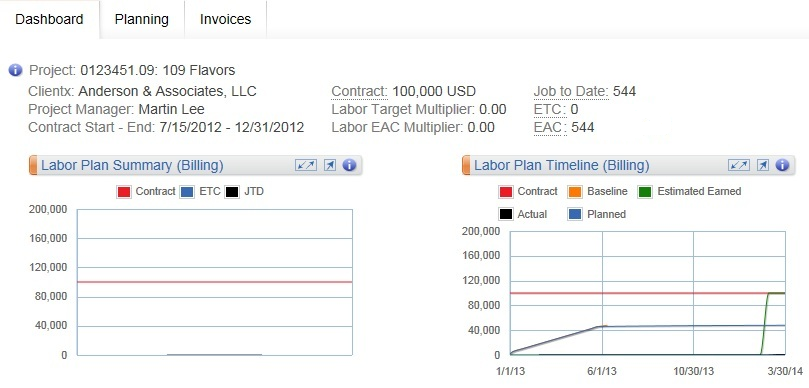
Standard behavior of Navigator dashparts include:
You can select a maximum of four dashparts to display. See the Select Dashparts to Display online help topic for more information.