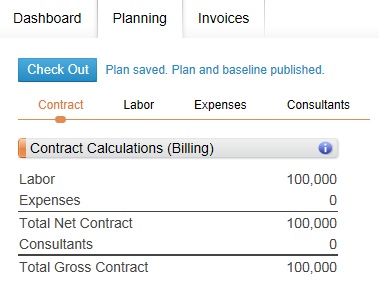Pages
Use the Planning tab to access the different pages of the Project Management workspace. As you select each page, the respective charts and grids display.
In the following example, the pages you can select from are Contract, Labor, Expenses, and Consultants. This list may change depending on your access rights to the different Navigator applications or the type of project that is selected. For example, even if you have access rights to consultants, the Consultants page option does not display for promotional or overhead projects because you cannot plan consultants for them.