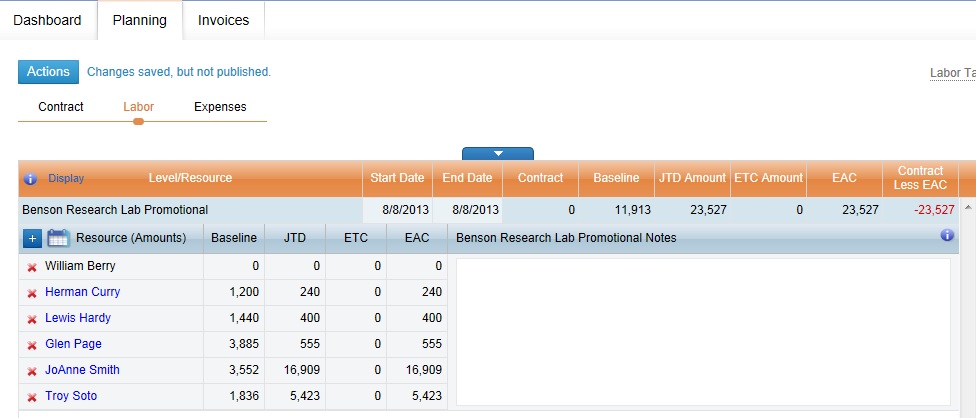Grids
The Project Management forms contain grids that allow you to enter data for each WBS element that is associated with the plan. The main portion of the grid is typically read-only, but you can enter and update information on the Resource portion of the grid. The WBS is assigned and planned on the rows of the Resource grid and access to these features is assigned in . Some of the global features and functions of these grids are listed below.
 to expand the view of the grid. To return to the normal view, click
to expand the view of the grid. To return to the normal view, click
 .
.
 Lookup button. The data field in which the button appears determines which lookup opens when you select the icon. For example, if you are in the Expense Type field and click the lookup button, the Expense Type lookup opens.
Lookup button. The data field in which the button appears determines which lookup opens when you select the icon. For example, if you are in the Expense Type field and click the lookup button, the Expense Type lookup opens.