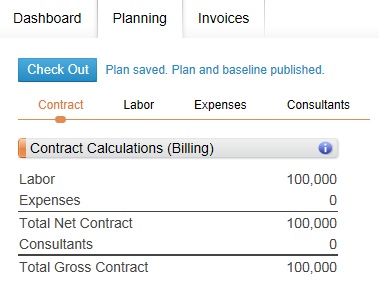Tabs
Project Management uses tabs to organize project information.
As shown in the following example, the Project Management workspace includes the following tabs:

As you click each tab, the interface updates to display the respective options. For example, when you click the Planning tab, the options to select different pages of the workspace display. As you select these pages, the respective charts and grids display.