Depending on your role in WorkBook, you can approve your own mileage entries in
Time & Expense.
Note: To complete this task, you must have access to
Finance & Administration and
Time & Expense as defined in Employee Cross-Company under
Settings.
To approve your mileage entry:
-
On the main toolbar, click
Time & Expense
 .
.
-
In the left navigation pane, click
.
-
On the grid toolbar, use the status filter
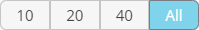 to filter the mileage entries displayed in the grid.
to filter the mileage entries displayed in the grid.
You can no longer approve a mileage entry with a status of
Approved (40).
-
In the grid, select the mileage entry that you want to approve.
-
On the grid toolbar, click
Open Mileage Card
 to display the Mileage Entry pane, if it is not already displayed.
to display the Mileage Entry pane, if it is not already displayed.
-
On the Mileage Details tab
 of the Mileage Entry pane, click
Approve.
of the Mileage Entry pane, click
Approve.

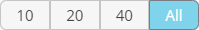 to filter the mileage entries displayed in the grid.
to filter the mileage entries displayed in the grid.

 of the Mileage Entry pane, click
of the Mileage Entry pane, click