Revenue Forecast Views
You can change the view for the Revenue Forecast submodule under Finance & Administration to include or exclude revenues from jobs, pipeline, inter-company, or a combination of these revenue sources.
To do this, click
 at the top-right section of the top grid of the Revenue Forecast submodule, select the revenue options that you want to include in the revenue forecast, and click
Apply.
at the top-right section of the top grid of the Revenue Forecast submodule, select the revenue options that you want to include in the revenue forecast, and click
Apply.
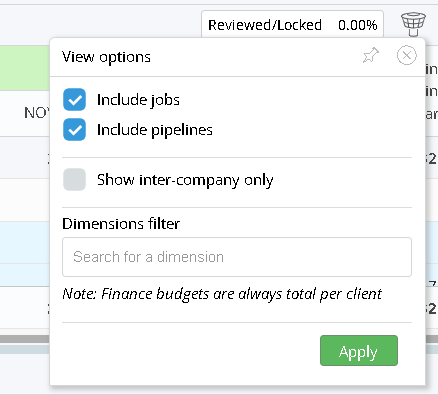
Parent Topic: Revenue Forecasting