Chart of Accounts
Chart of Accounts is the list of General Ledger accounts. You can change the view using the drop-down menu at the right end of the grid toolbar.
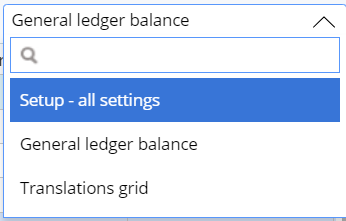
In the Setup - All Settings view, you can add, block, delete, or edit your General Ledger accounts, assuming that there are no recorded transactions. When setting up a new account, you determine the type of account: balance sheet or operating (being a profit and loss account). Accounts can also be of the header or sum from type, which helps you to structure your Chart of Accounts into different sections. You can add tax codes at the account level. You can also specify whether the account is an automatic account for journals or whether it will be used for creditor invoice entry and other functions, such as approvals, dimension settings, reference codes, and running balances.
In the Translations Grid view, you have the option to translate all of your General Ledger accounts.
In the General Ledger Balance view, you can see the balances for all of your accounts based on selected dates.
To use Chart of Accounts, you must have access to Finance & Administration as defined in User Access Rights under Settings.
Chart of Accounts provides the following tabs:
- List: Displays information about the accounts in your Chart of Accounts.
- Account Statement: Displays information about all transactions of any type for the selected account.
- Changelog: Displays information about all changes made to the selected account.
- Finance Account Conversation: Enables you to conduct a conversation that is linked to the selected account.
In addition to these tabs, Chart of Accounts provides the Finance Account Sidebar
 , where you can enter and change information.
, where you can enter and change information.
- Related Topics:
- Procedures
You can manage accounts from the Chart of Accounts submodule. You can create, delete, and block accounts, as well as change account names, numbers, and types. - Fields and Options
Use the fields and options on the windows and dialog boxes of the Chart of Accounts submodule to define and manage accounts.